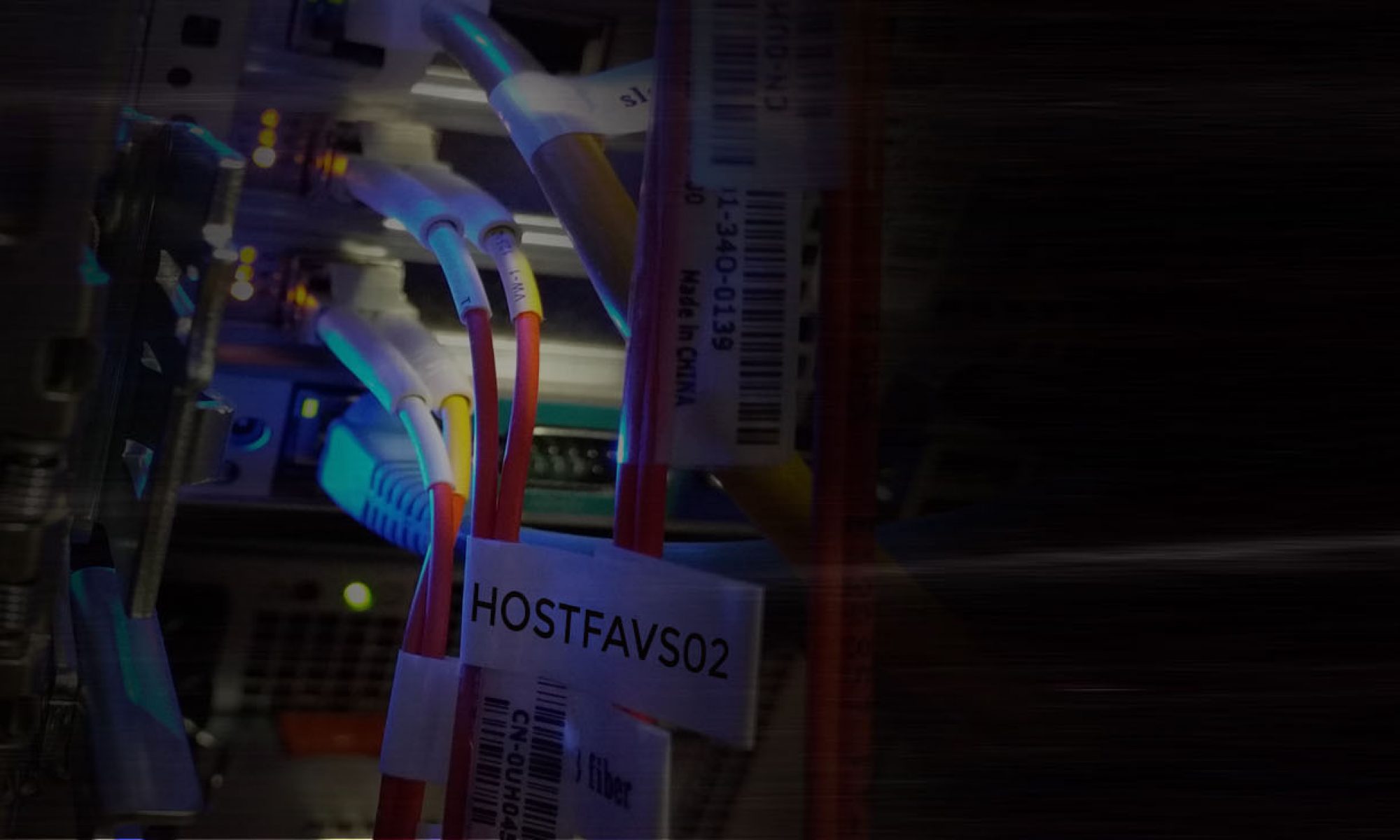By default it’s not possible to establish a direct SSH connection to a Proxmox’s LXC VPS.
In order to SSH into a LXC VPS you need to login to HostFav’s account and use NoVNC Console to apply following command:
Install SSH Server:
yum install openssh-server
Start SSH Service
systemctl start sshd.service
Enable Auto Start
systemctl enable sshd.service