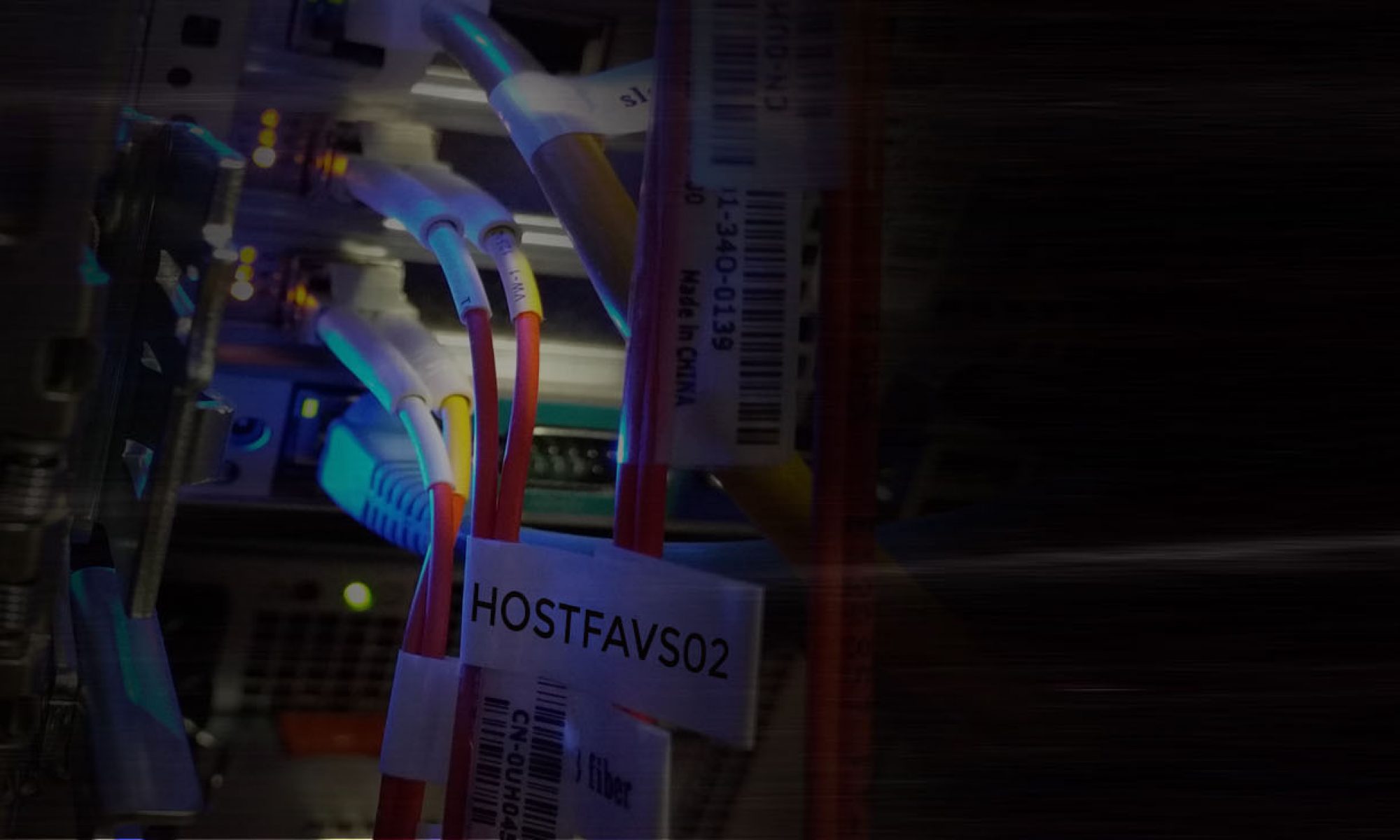Install epel-release. Epel-release provide you an extended set of packages
yum install epel-release -y
Install certbot
yum install certbot -y
Need to create a folder where the Let’s encrypt verification files will be stored
mkdir -p /var/www/public/letsencrypt
We need to configure Gitlab to pass any /.well-known requests to the desired folder.
Edit following file
vi /etc/gitlab/gitlab.rb
Find following Line below web_server[‘home’]
# web_server['home'] = '/var/opt/gitlab/nginx'
nginx['custom_gitlab_server_config'] = "location ^~ /.well-known {
root /var/www/public/letsencrypt;
}"
Reconfigure Gitlab
gitlab-ctl reconfigure
Now ready to request Let’s Encrypt Certificate
Use following command to request certificate
certbot certonly --webroot --webroot-path=/var/www/public/letsencrypt -d git.hostfav.com
You will get following message.
IMPORTANT NOTES: - Congratulations! Your certificate and chain have been saved at /etc/letsencrypt/live/git.hostfav.com/fullchain.pem. Your cert will expire on 2017-10-25. To obtain a new or tweaked version of this certificate in the future, simply run certbot again. To non-interactively renew *all* of your certificates, run "certbot renew" - Your account credentials have been saved in your Certbot configuration directory at /etc/letsencrypt. You should make a secure backup of this folder now. This configuration directory will also contain certificates and private keys obtained by Certbot so making regular backups of this folder is ideal. - If you like Certbot, please consider supporting our work by:
Configure GitLab for new Certificate
vi /etc/gitlab/gitlab.rb
Change External URL path
external_url 'https://git.hostfav.com'
Uuncomment this line. Change false to true
nginx['redirect_http_to_https'] = true
Change Certificate and Key files’ path
Find following two lines and uncomment them
# nginx['ssl_certificate'] = "/etc/gitlab/ssl/#{node['fqdn']}.crt"
# nginx['ssl_certificate_key'] = "/etc/gitlab/ssl/#{node['fqdn']}.key"
Update path
nginx['ssl_certificate'] = "/etc/letsencrypt/live/git.hostfav.com/fullchain.pem" nginx['ssl_certificate_key'] = "/etc/letsencrypt/live/git.hostfav.com/privkey.pem"
Reconfigure GitLab and Apply changes
gitlab-ctl reconfigure
Let’s Encrypt certificate is only valid for 90 days. To renew automatically add following line to your corn job.
0 1 1 * * /usr/bin/certbot renew --quiet --renew-hook "/usr/bin/gitlab-ctl restart nginx"
This corn job will renew your GitLab Certificate every Month.
This improves the security of both the GitLab Server and the users who use it.