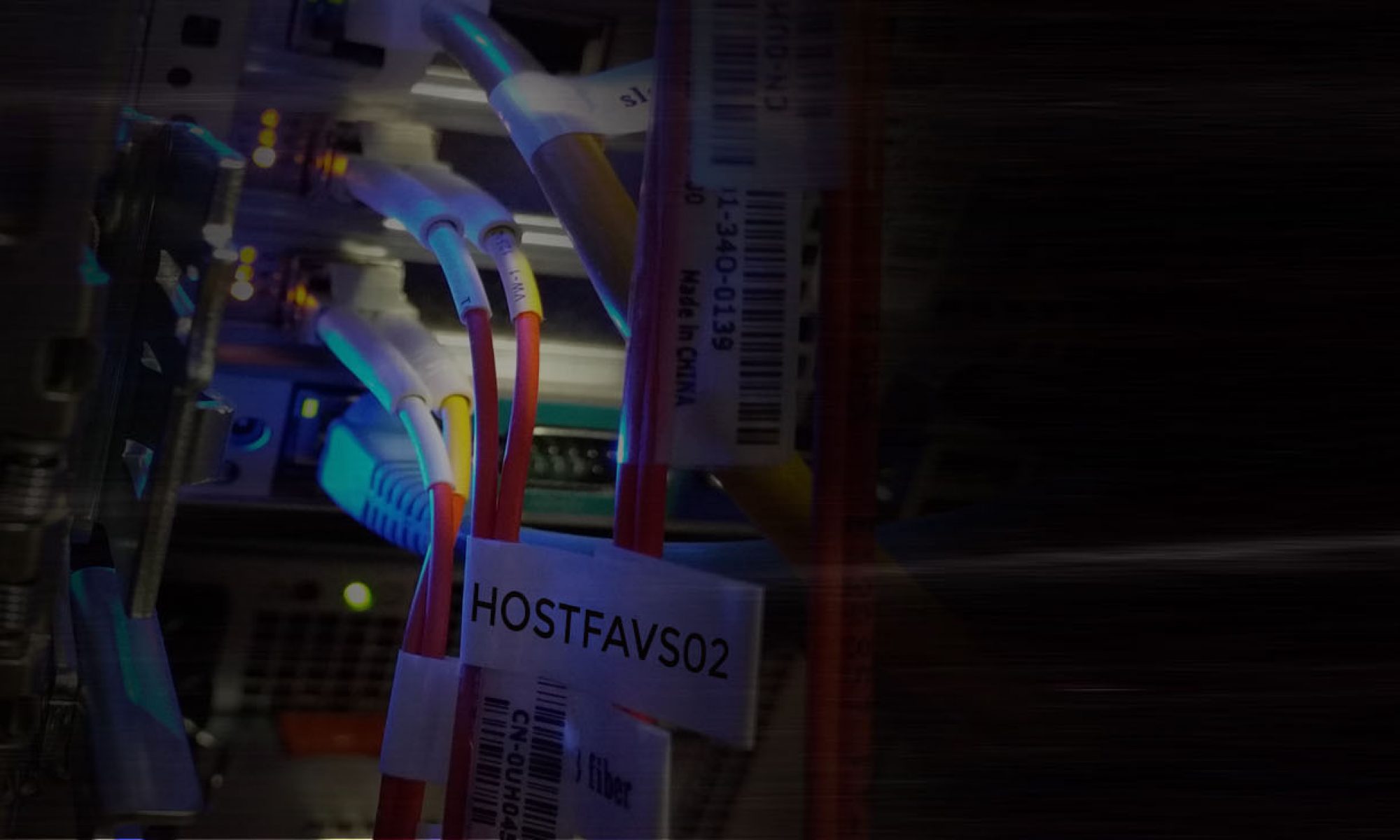Open Command prompt as Administrator
Please try all commands below, which are used to stop and restart the services associated with DFS
cd %windir%\system32\wbem type mofcomp dfsrprovs.mof net stop winmgmt net start winmgmt net start iphlpsvc net stop dfsr net start dfsr